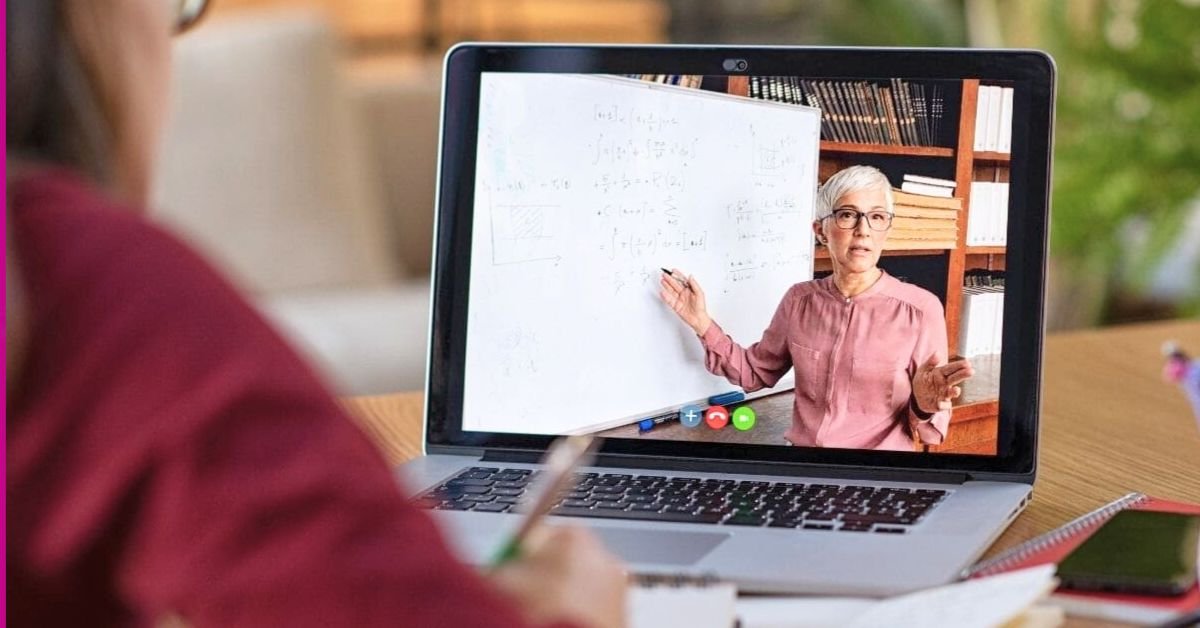Introduction
The integration of technology in education has transformed traditional learning environments into dynamic, interactive spaces. E-learning tools and platforms have become essential for educators and students, enhancing the teaching and learning experience.
Key E-Learning Tools and Platforms

1. Learning Management Systems (LMS)
Examples: Moodle, Canvas, Blackboard
Features: Course management, content delivery, assessment tools, tracking progress.
Advantages: central repository for materials; helps teachers and students communicate.
2. Video Conferencing Tools
Examples: Zoom, Microsoft Teams, Google Meet
Features: Live classes, breakout rooms, screen sharing.
Benefits: Enables real-time interaction; supports remote learning.
3. Interactive Learning Platforms
Interactive learning platforms are educational tools designed to engage users through interactive and dynamic content, often incorporating multimedia elements, real-time feedback, and adaptive learning technologies. Here’s a breakdown of examples, features, and benefits of these platforms:
Examples:
- Khan Academy
- Features: Video lessons, practice exercises, personalised learning dashboards.
- Benefits: Free educational resources, broad range of subjects, adaptive practice problems.
- Coursera
- Features: Online courses from top universities, interactive quizzes, peer-reviewed assignments.
- Benefits: Access to high-quality courses, flexibility to learn at your own pace, certification options.
- Duolingo
- Features: Gamified language learning, interactive exercises, spaced repetition.
- Benefits: Fun and engaging way to learn languages; progress tracking; free with optional premium features.
- Edmodo
- Features: class communication tools, assignment management, collaborative spaces.
- Benefits: Enhances classroom interaction, streamlines assignment submissions, fosters student collaboration.
- Brainly
- Features: Q&A community, homework help, explanations, and solutions.
- Benefits: access to peer and expert help, diverse range of subjects, immediate feedback.
- Kahoot!
- Features: quiz-based learning, real-time competitive games, customisable quizzes.
- Benefits: It is an engaging and fun way to review content, fosters healthy competition, and is easy to use in classroom or remote settings.
Features:
- Interactive Content: Includes quizzes, simulations, and interactive videos that allow users to engage directly with the material.
- Real-Time Feedback: Immediate responses to user inputs help learners understand concepts and correct mistakes quickly.
- Adaptive Learning: Customises the learning experience based on individual performance, providing personalised content and suggestions.
- Gamification: Incorporates game-like elements such as points, badges, and leaderboards to increase motivation and engagement.
- Multimedia Integration: Utilises videos, audio, and graphics to enhance understanding and retention of information.
- Collaboration Tools: Features like discussion boards, group projects, and peer reviews facilitate interaction and teamwork.
Benefits:
- Enhanced Engagement: Interactive elements and gamification make learning more engaging and enjoyable.
- Personalised Learning: Adaptive technologies tailor the learning experience to individual needs and progress.
- Immediate Feedback: Real-time responses help learners quickly identify and correct errors, reinforcing learning.
- Flexible Learning: Many platforms allow users to learn at their own pace and on various devices, accommodating different schedules and learning styles.
- Access to Resources: Provides a wealth of resources and expertise that might not be available in traditional educational settings.
- Motivation and Accountability: Gamified elements and progress tracking can boost motivation and help maintain accountability.
Interactive learning platforms continue to evolve, offering new features and improvements that cater to diverse educational needs and preferences.
4. Content Creation Tools
Content creation tools are software or platforms designed to help users create, edit, and publish various types of digital content, such as text, images, videos, and interactive media. These tools are used by individuals, businesses, and educators to produce high-quality content for different purposes.
Examples:
- Adobe Creative Cloud (Photoshop, Illustrator, Premiere Pro)
- Features: Advanced photo and graphic editing, video editing, animation, and design tools.
- Benefits: Professional-grade editing capabilities, extensive creative options, industry-standard software.
- Canva
- Features: Drag-and-drop design interface, pre-made templates, image and video editing tools.
- Benefits: User-friendly, accessible to non-designers, extensive template library for quick design creation.
- WordPress
- Features: Content management system (CMS), customizable themes and plugins, blogging tools.
- Benefits: Flexible and scalable, strong community support, wide range of customization options.
- Final Cut Pro
- Features: Professional video editing tools, advanced color grading, motion graphics.
- Benefits: High-quality video editing, optimized for macOS, powerful post-production capabilities.
- Joomla!
- Features: Content management, flexible templating, user management, and extensions.
- Benefits: Customizable and versatile, strong community support, suitable for complex websites.
- Microsoft PowerPoint
- Features: Slide-based presentations, multimedia integration, animation and transition effects.
- Benefits: Widely used for presentations, easy to create and share, integrates well with other Microsoft Office tools.
- Wix
- Features: Website builder with drag-and-drop functionality, customizable templates, e-commerce tools.
- Benefits: Easy to use, no coding required, built-in SEO and marketing tools.
Features:
- Drag-and-Drop Interface: Allows users to easily place and arrange elements without needing advanced technical skills.
- Templates and Pre-set Designs: Provides ready-made layouts and designs to streamline the creation process.
- Multimedia Integration: Supports the inclusion of images, videos, audio, and other media formats to enhance content.
- Collaboration Tools: Enables multiple users to work together on projects, with features for commenting and version control.
- Customization Options: Offers a range of tools and settings to tailor content to specific needs and preferences.
- Export and Publishing: Facilitates easy export to various formats (e.g., PDF, JPEG) and direct publishing to websites or social media.
Benefits:
- Ease of Use: Many tools are designed to be user-friendly, allowing even those with minimal technical skills to create professional-quality content.
- Increased Efficiency: Streamlined processes and templates save time and effort in content creation.
- Enhanced Creativity: A wide range of features and customization options allow users to experiment and produce unique content.
- Collaboration: Tools with collaboration features enable teams to work together seamlessly, improving productivity and output.
- Versatility: Supports a variety of content types and formats, making it easy to create diverse materials for different platforms and purposes.
- Professional Quality: Advanced tools and features help produce high-quality content that meets professional standards.
These content creation tools help users at all skill levels to produce engaging and effective digital media, from simple graphics to complex multimedia projects.
5. Assessment Tools
Examples: Google Forms, Socrative, Gradescope
Features: Online quizzes and assignments with instant feedback.
Benefits: Streamlines grading; provides immediate insights into student performance.
6. Collaborative Tools
Examples: Google Workspace (Docs, Sheets), Microsoft 365
Features: Real-time collaboration on documents and projects.
Benefits: Fosters teamwork; allows for peer feedback.
7. Online Course Platforms
Examples: Coursera, EdX, Udemy
Features: Access to a wide range of courses from various institutions.
Benefits: Flexible learning options; opportunities for lifelong learning.
Advantages of E-Learning
Accessibility:
Students can access materials anytime and anywhere with an internet connection.
Personalization:
Learners can progress at their own pace and revisit challenging topics as needed.
Cost-Effectiveness:
Reduces travel costs and provides free or low-cost educational resources.
Engagement:
Interactive elements keep students motivated and involved in their learning process.
Challenges of E-Learning
Digital Divide:
Not all students have equal access to technology or reliable internet connections.
Self-Motivation:
Online learning requires discipline; some learners may struggle without a structured environment.
Quality Control:
The vast array of online resources can lead to variability in quality and reliability.
Conclusion
E-learning tools and platforms play a crucial role in modern education by providing innovative ways to deliver content and engage learners. While challenges remain—such as ensuring equitable access—technology continues to enhance educational experiences globally. As we move forward, the ongoing evolution of these tools will shape the future landscape of education.